Dynamics GP Extension software provides detailed financial management options designed to help manage cash, assets, and banking with functions that allow for flexibility while reducing time spent on routine tasks.
Use the Account Maintenance window to set up new posting accounts, or edit information on existing accounts.

A bank deposit never changes the GL cash account, instead a deposit changes the checkbook balance. The GL cash account was increased when a user recorded the cash receipt (see cash receipt journal below). A user can use the Bank Deposit Window to enter (or void) several different bank transactions (see below). Deposit Types:
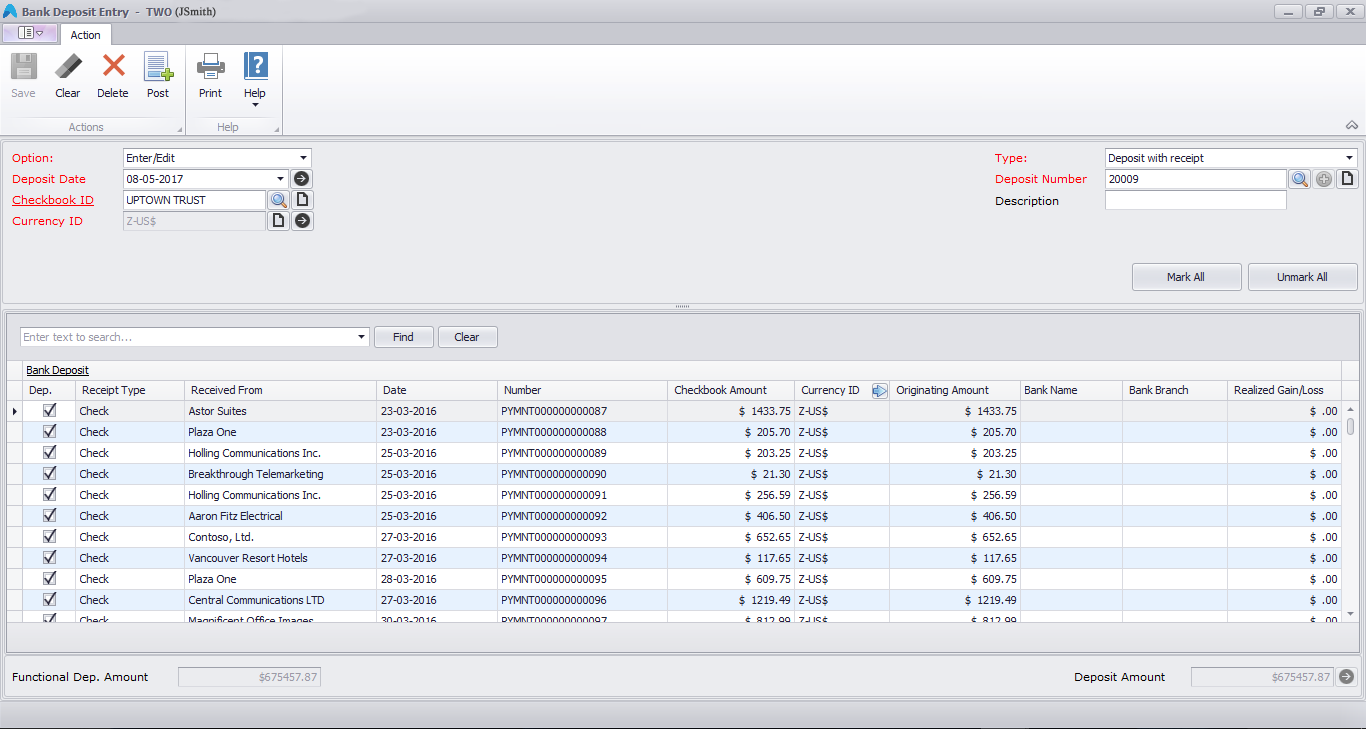
Request a Demo Now!
We can help you by personalising a product demo with your own sample business data to make ease for you to take decision with confidence.